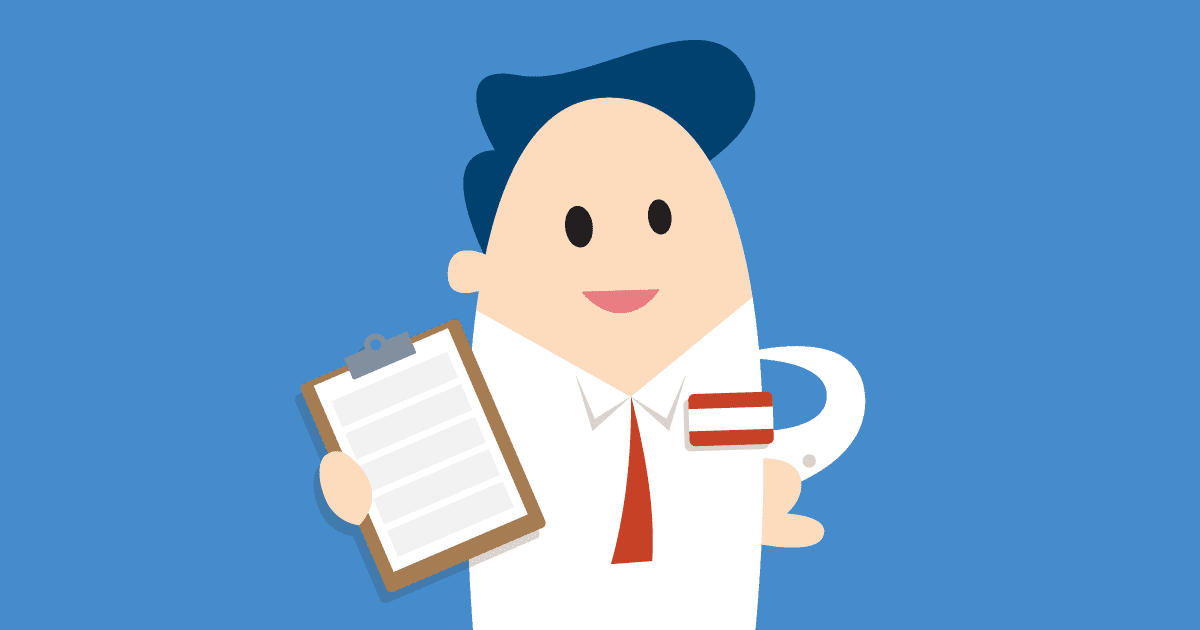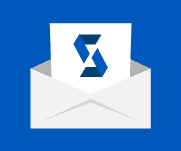Considering running your own meetup? Here are 9 tips to help you, covering everything from early planning and running your first event, all the way to post-event activities.
Running a meetup can be time-consuming but hugely rewarding. I’ve been running one for two and half years now (I’ve just put on its 10th event) and I have seen a ton of benefits as a result, including client introductions, an excuse for PR and free use of sponsors’ software, to name a few.
With a background of running live music events at university (which I really enjoyed doing), it was inevitable that I’d run my own meetup one day. People tell me that I run good and well-organized events, but to be quite honest, while I’m sure I’ve gotten a few things right, I’ve made a lot of mistakes along the way. In this post I’ll give tips on how to organize a meetup as smoothly and successfully as possible.
Disclaimer: I’m not a software testing professional, I’m an SEO (for my sins) – although it sort of involves testing websites from an SEO point of view, I guess…? Anyway, despite that, a lot of the advice in this post is pretty much universal, and therefore should work in any industry or niche.
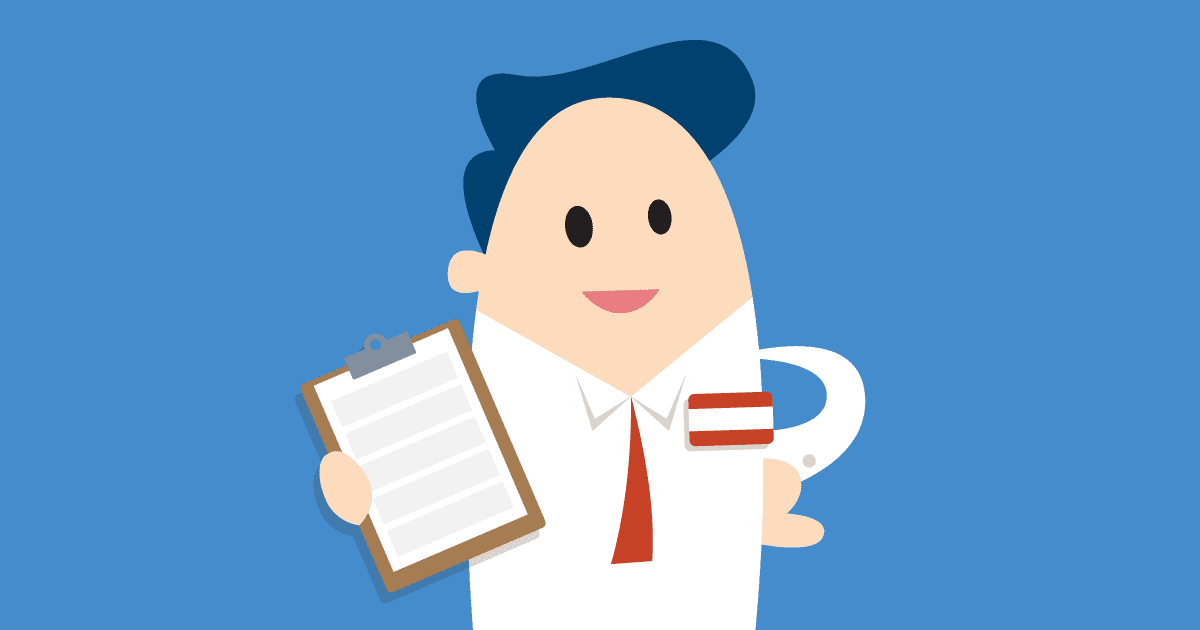
1) Before doing anything, survey potential attendees
Before you do absolutely anything (choose a venue, decide the format, etc.), if you know other people who work in your industry and live locally to you, consider sending them a survey asking them what they’d want to see in a meetup.
Before starting Cardiff SEO Meet, I knew about 10-15 people who worked in SEO – a mix of agency-side, client-side and freelancing folk – who lived and/or worked in the local area. With their prior permission, I sent them a survey asking them a bunch of questions, including:
- How often would you like to see such events? (Monthly / every 2 months / every 3 months…)
- What day(s) of the week generally suit you best? (Tuesdays / Wednesdays / Thursdays / etc.)
- What time of day? (Evening / late afternoon / lunchtime)
- What location suits you best? (City centre / city outskirts / anywhere, etc.)
They’re really simple and basic questions, sure. But they help you to qualify interest and demand, and give you an idea of what’s suitable for potential attendees. You don’t want to assume everyone’s ok to come to a Tuesday evening meetup only to find that Tuesday evenings are really difficult to your core of initial meetup-goers. In my case, most people were happy with a meetup taking place every 2-3 months on a Thursday evening in Cardiff city centre, so that’s what I went ahead with.
Bear in mind that not all of them will end up going to your events… Even so, it’s good to get insight from them nonetheless.
The added bonus with this approach: it piques people’s interest. It took me a few months after sending the survey to start getting the gears in motion, but I had a few people chase me (“hey Steve, have you organized the first meetup yet?”) – they’re potentially your first attendees of your first event.
2) Consider co-organizers (but…)
I run Cardiff SEO Meet single-handedly, which has its pros and cons. I had to put it on a few-months-long hiatus at one point when one of my kids was sick, whereas a multi-organizer meetup could’ve just carried on with one less person in the admin team. Even so, I like running it on my own (‘control freak’, anyone?!).
I won’t name names, but years earlier, I was involved with helping out a different local meetup. In its early days, it had two co-organizers, but that soon ballooned to eight(!). I hate to say it but it was very much a ‘too many cooks spoil the broth’ type scenario; with too many people involved, it was tough to have focus or even for decisions to get made. Obviously you’d think the opposite, and that more would be able to get done, but that wasn’t the case. Eventually the meetup died off as a result (sadly).
Co-organizers are great because you can share the workload and assign different tasks to different people. Not only that, but those co-organizer may have their own network of people that they can promote it to. But be careful getting co-organizers for the sake of it – and be very careful getting too many…
3) Keep things simple (in the early days)
If you don’t know what interest will be like in the early days, or if you’re not too familiar with many people in the industry in the area, then it makes sense to keep things simple to begin with.
There’s absolutely nothing wrong with a few people meeting in a pub to have a chat. You don’t necessarily need a speaker. You don’t want to put a lot of time and effort into organizing something – and promoting the heck out of it – only to get a handful of people along…
For your first event (or couple of events), feel free to keep it low-key. As interest picks up and more people come along, you can then decide what format you can go with. And if you’re interested in having talks from speakers, maybe just have one talk per event initially. If that goes well, then bump it up to two or three talks per event. You don’t have to start with two or three talks per event right away. Gauge things slowly.
4) Start off small
Similarly, even if you have big plans for big fancy events in the future, you might want to consider starting off small-scale in your venue/capacity, too.
brightonSEO started off in the function room of a pub. These days, it’s a twice-a-year conference with thousands of delegates. In a Reddit AMA, Kelvin Newman – brightonSEO’s organizer – said the following:
“I’d always start with something small and then scale rather than launching big. It gives you a chance to test and learn and make mistakes when not very many people are watching. Think of your first event as an MVP.” (source)
The benefit of working your way up to something bigger is that you’re already working on and building your audience for your big event with your early (smaller) events. That audience is there for you – ready and waiting – when you do decide to do the ‘big event’.
5) Scope out the venue ahead of time
Even if it’s a small venue, be sure to have a good look around before you run your first event there. Consider the following:
- Does it have WiFi?
- Where are the plug sockets? Are there any on or near the stage?
- Does the venue provide microphones, or will you have to bring your own? Do you even need microphones?
- Is there much background noise, e.g. from other rooms or outside?
- What’s the lighting like?
- How big is the screen for speakers’ slide decks?
I’m sure there’s a dozen or more other questions you could add to that list. You don’t want to be caught out by anything on the night, so it’s always best to be thinking about this type of stuff as early as possible – and be able to adapt to it if need be: e.g. if there isn’t a plug socket near the stage, do you need to bring your own extension lead, for example?
Despite being 10 events in, I still made this mistake with the most recent event, which was held at a new venue. It turned out that the laptop (for showing the speakers’ presentations) couldn’t be on-stage with the screen. If I’d known in advance then I could’ve bought the necessary equipment to change that – but I didn’t. So bear it in mind when changing venues, too. If it’s a new venue – or a venue that has only just started to host events – then there’s likelier to be more risks and issues, too.
6) Keep organized – keep a checklist of everything!
People have said to me: “Steve, you seem so organized when you run your events” – which makes me laugh, because I have the memory of a sieve and running up to an event my brain is a whirlwind of panic (even this far in)…!
I rely heavily on a checklist I wrote in a Word document that I glance at from time to time to remind myself of what I need to do and when – whether that’s ahead of the event, on the day itself, or post-event. Here’s a few examples:
Ahead of the event
- Book the speakers
- Create the event page on Meetup.com
- Promote the heck out of it: schedule tweets, etc.
On the day (things to do)
- Print off the RSVP list
- Remind the speakers to send over the slides (if they haven’t done so already)
- Test the speakers’ slides… If they contain video/audio, does it work? Do the fonts show correctly?
- Show the speakers how the slide clicker works
On the day (stuff to take)
- Laptop + charger
- RSVP list
- iPhone charger
- Slide clicker
- Spare microphones
- Spare extension leads
- Spare HDMI cables
After the event
- Send slides and video to the attendees
- Change the “Next Event: [date]” info on the Twitter bio
- Follow back newly-obtained Twitter followers
- Book the next date!
Once you’re a few events in and you’re starting to get to grips with running your meetup, you might want to create your own checklist just to use as a reminder of all the stuff you need to do. My events are now every two months, but they used to be every three months – and I used to forget all the stuff I needed to do between events as a result.
7) Allow enough time to promote it
There’s usually a ‘sweet spot’ of when you should start promoting your next event and allow people to RSVP to it.
My first ever event opened RSVPs a good 2-3 months ahead of time, but I found that it had a 50% turnout drop-off rate (i.e. 60 people RSVPed but only 30 actually turned up) – my theory is that people RSVPed too early, forgot about it, and then when it actually came time for the event to happen, they’d realised that they couldn’t make it.
On the other hand, a meetup local to me usually announces its next event only a week or even a few days ahead of time. Despite covering quite a broad and general topic, they sometimes only get turnouts of 10 attendees. It’s not enough time for people to sort out their calendars, or they might already have plans for that date…
The best thing to do is to test things out for yourself. You might find that 6 weeks works best for you, or 3 weeks, or something else. If you try it out and get a less-than-expected turnout, maybe try timing the announcement differently the next time.
8) Make sure your speakers are well looked after
As an event organizer and a speaker, I’ve worked on ‘both sides’. I’ve previously written about a time that I was utterly humiliated when I spoke at an event years ago. It wasn’t really the event organizer’s fault (it was the event sponsor’s doing), but even so, the damage was done. As a result, when running Cardiff SEO Meet, I try to make sure that the speakers are looked after and happy with everything from start to finish.
Make sure they know the basics at the very least:
- How long they have to speak
- What format the slides should be in
- If they need to bring anything
- What time to arrive on the day/night
Mark Williams-Cook (organizer of SearchNorwich) wrote a good Twitter thread recently with lots of suggestions, including more obscure things you can ask.
Running up to the event, I usually send an email or two checking that they’re happy with everything and reminding them that I’m just a call or email away if they have any questions.
It’s important to make sure the speakers are happy, especially as they’re giving up so much of their time to create, prepare and practice their talk – and often for free (unless you’re in a position to pay speakers).
9) Get feedback from speakers, sponsors and attendees
Following the event, don’t be afraid to ask people for their feedback. One of the good things about Meetup.com is that they prompt attendees for their feedback after each event you run, which is helpful to see as an organizer.
I go as far as to ask members separately via the Meetup group mailouts as well. Remember that you can’t please everyone (I remember one guy giving very unfriendly and unfair feedback after one of my events), but it’s important to know so that you can adapt and improve your events in the future.
The same goes for sponsors and speakers. Ask them for their feedback, too. They’re your events’ investors and rockstars respectively, after all… 😉
Conclusion
There’s a lot to consider when organizing your own meetup. I naïvely thought that all I had to do was find a venue, ask a speaker to two to speak and that was it. If only eh?
Please don’t let the above 9 tips overwhelm you though – the very best thing you can do is to give it a go and see how you get on with it all. You might make a mistake or two along the way (we all do!) but the benefits or running a meetup hugely outweigh the stresses involved.
Good luck!