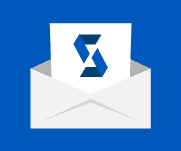Leaning over our computer screens at a desk for many hours each day can create back pain. What can we do to maintain a healthy back as software testers?
As software testers and digital professionals, we spend a lot of our working lives sitting at our desks, hunched over our computer screens and devices. So how can we maintain a healthy back?
It’s essential to take care of your back whether you’re working at an office workstation or remotely from home at the kitchen table. To avoid damaging our spines and ending up with back pain, headaches, RSI, or other posture-related injuries, we need to ensure our posture is good.
Although many things, such as sports injuries and lifting heavy items, can bring on back pain, this article focuses on how to maintain a healthy back with proper posture for those whose job requires them to sit at a desk for long periods.
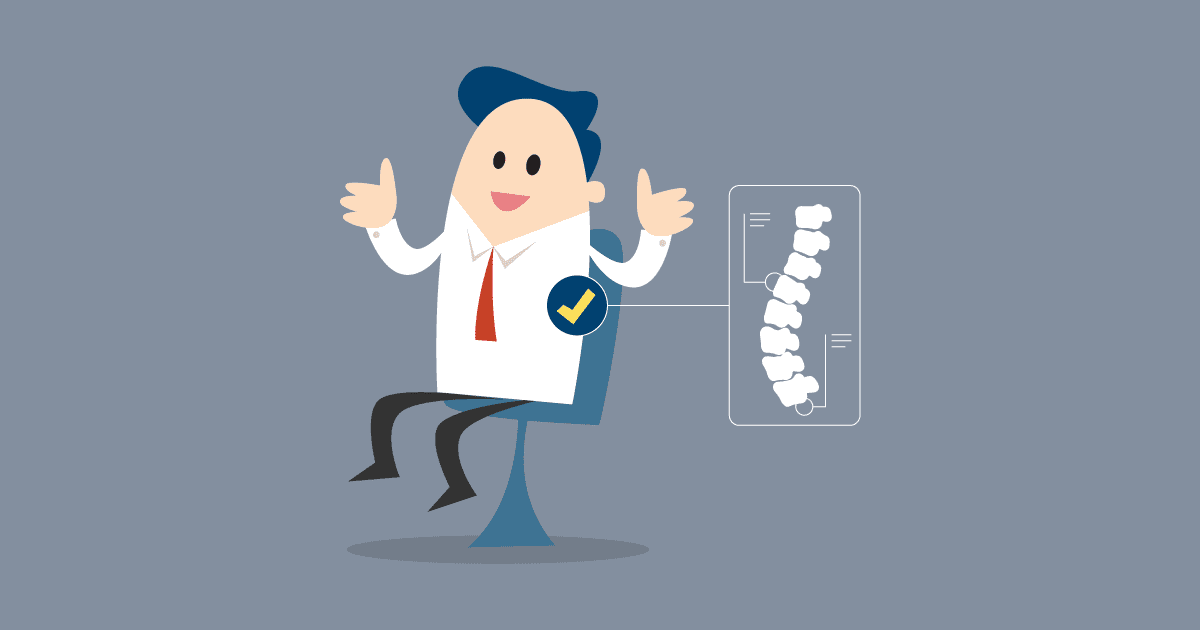
Back pain statistics
The rate of people experiencing back pain is increasing, which could be attributed to our leading more sedentary lives. This change comes partly from the move towards so many people having office jobs now instead of the more traditional, manual ways of earning a living. The GoodBody.com compiled some interesting statistics on back pain.
- It is estimated that 80% of Americans will experience some form of back pain, or back problem, during their lives.
- An estimated 10% of the world’s population suffer from lower back pain
- The number of people who experience back pain is increasing
- Back problems are more common in women than men
- According to a US study, 29% of people believe stress is the cause of their back pain
Symptoms of back pain
People suffering from back pain can feel symptoms in their upper, middle, and lower back. These areas can have specific aches, pains, and stiffness, depending on where the problem is located and how the body reacts.
Some common symptoms include:
- Aching or stiffness at points along the entire length of the spine.
- Sharp pain localized in the neck, upper back, or lower back.
- Long-term ache in the middle or lower back – especially after sitting for long periods
- Back pain radiating from the lower back to the buttock, down the back of the thigh and even to the calf and toes
- Being unable to stand straight without having pain or muscle spasms in the lower back
What can we do about it?
There are a few things you can do to improve your posture, keep a healthy back, and reduce the risk of pain. It is important to note that if your pain persists or you are in severe discomfort, you should consult a doctor because there may be an underlying issue. Sometimes, consulting a chiropractor can be beneficial to discover if periodic spine realignment is required.
Adjust or replace your chair
If your office chair is old, worn, or parts have loosened over time, now may be the right time to repair, adjust, or replace your chair. And if you are working from home, avoid using the sofa or a regular dining chair to work from for extended periods because these do not give the right support.
Support your feet
You might not realize, but your feet play an essential role in the health of your back and posture. The aim is to have your feet rest flat on the floor (so adjust your chair as necessary) or invest in a footrest to elevate your feet so they can rest comfortably on a solid surface.
Ensure your lumbar is supported
Your lumbar region is your lower spine, the section above your tailbone, and below the middle of your back. This area should be supported at all times, either by a correctly-adjusted office chair, a well-placed cushion, or a lumbar support brace or strap, that you can wear on your body.
Desk and workstation setup
For the ideal workstation setup, your eye line should be level with the top of your screen, so you are not looking up or bending your neck down to see your monitor. And if you use multiple screens, ensure your main one is directly in front of you – you can strain your neck by looking at a second monitor for long periods.
Your elbows should be supported by the chair or desk, with your wrists comfortable and at a distance away from the edge of the desk. You should also be able to reach your keyboard with ease.
Standing desks
Desks that have an adjustable setting can allow you to stand up and continue working as required. These may alleviate back strain because they allow you to stretch and move your body. Remaining stationary for long periods can cause you to become stiff and achy.
Regular breaks from the desk
Like using a standing desk, having frequent breaks from the screen is good for your back and helps reduce the stiffness and soreness related to working in an office environment as a software tester.
It is suggested that short and frequent breaks are more effective than less frequent longer breaks, so a 5-10 minute break after 50-60 minutes is better than a 30-minute break every 3 hours. Committing to short breaks is also good for your eyes to avoid eye strain.
Meditation and stress relief
As the statistic listed earlier suggests, almost one-third of people attribute back pain to stress, so it is wise to consider other factors that may be causing your symptoms. By taking some time during your day to focus on your breathing, to practice mindfulness and meditation, and become more in-tune with your body, you could help relieve (or prevent) your pain by relaxing the muscles around your back, spine, and neck.
Stretching and exercises
There are some exercises and stretches that you can do at your desk, from simple neck bends to moving your arms. It might be useful to set a timer or an alarm on your phone to remind you to take a moment to do this during your working day.
We all know that exercise is essential, especially for software testers and those in the tech world where we spend so much of our lives hunched over a screen. By creating a light exercise routine, such as going out for a walk on your lunch breaks, or conducting walking meetings, you can help reduce the risk of pain and maintain a healthy back that will benefit you throughout your whole life!